Function Overloading |
| It is possible to assign the same name to one or more functions as long as the functions take different number of parameters or different parameter data types. When the function is called, the compiler decides which function will be called based its decision on the function data type and data type used when the function is called. In other cases, the decision is based in the number of parameter that the function takes. Es posible asignarles el mismo nombre a una o más funciones siempre y cuando las funciones tomen diferentes números de parámetros o parámetros con diferentes tipos de datos. Cuando la función es llamada, el compilador decide cual función se llamará basándose en su decisión en el tipo de de datos de la función y el tipo de datos que se usa cuando se llama la función. En otros casos, la decisión también está basada en el número de parámetros de la función. |
| Problem 1 |
| Compute the table of variables and the output of the code shown, you can use Microsoft Excel. Verify your results creating a program called Delta. Suppose there is a textbox called tbx1 with the property of multiline. Calcule la tabla de variables y la salida del código de abajo, usted puede usar Microsoft Excel. Verifique sus resultados creando un programa llamado Delta. Suponga que hay una caja de texto llamada tbx1 con la propiedad de multilínea. |
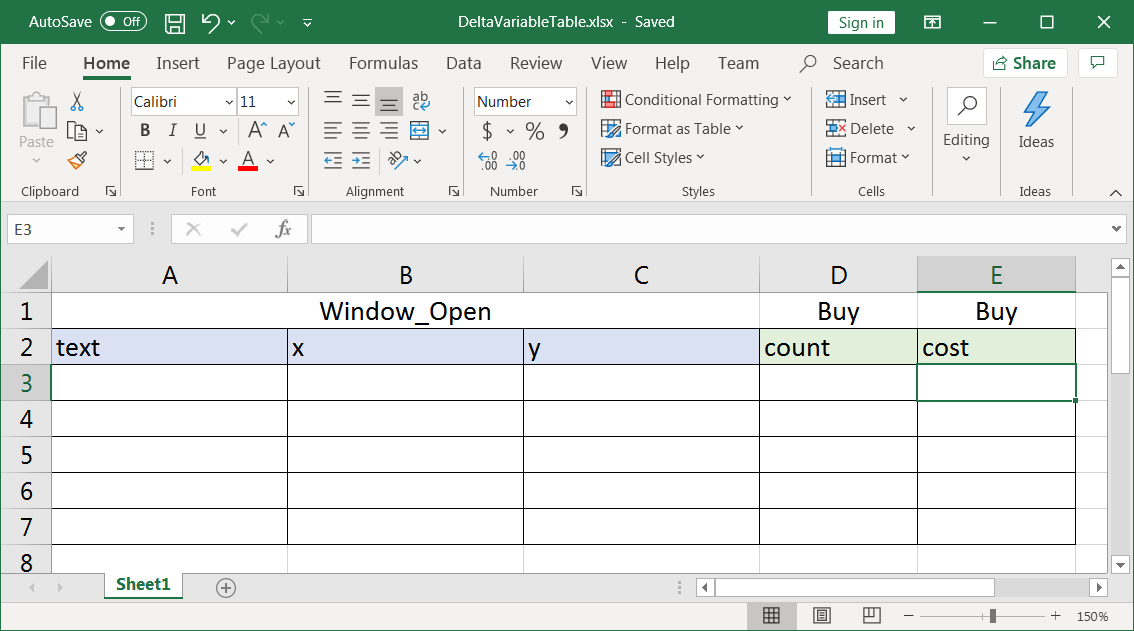
| Delta.h |
| #pragma once //______________________________________ Delta.h #include "resource.h" class Delta: public Win::Dialog { public: Delta() { } ~Delta() { } double Buy(int count); double Buy(double cost); . . . }; |
| Delta.cpp |
| void Delta::Window_Open(Win::Event& e) { wchar_t text[64]; const double x = Buy(11.1); const double y = Buy(3); _snwprintf_s(text, 64, _TRUNCATE, L"%g, %g", x, y); this->Text = text; } double Delta::Buy(int count) { return 10.0*count; } double Delta::Buy(double cost) { return 2.0*cost; } |
| Problem 2 |
| Compute the table of variables and the output of the code shown, you can use Microsoft Excel. Verify your results creating a program called Ron. Suppose there is a textbox called tbx1 with the property of multiline. Calcule la tabla de variables y la salida del código de abajo, usted puede usar Microsoft Excel. Verifique sus resultados creando un programa llamado Ron. Suponga que hay una caja de texto llamada tbx1 con la propiedad de multilínea. |
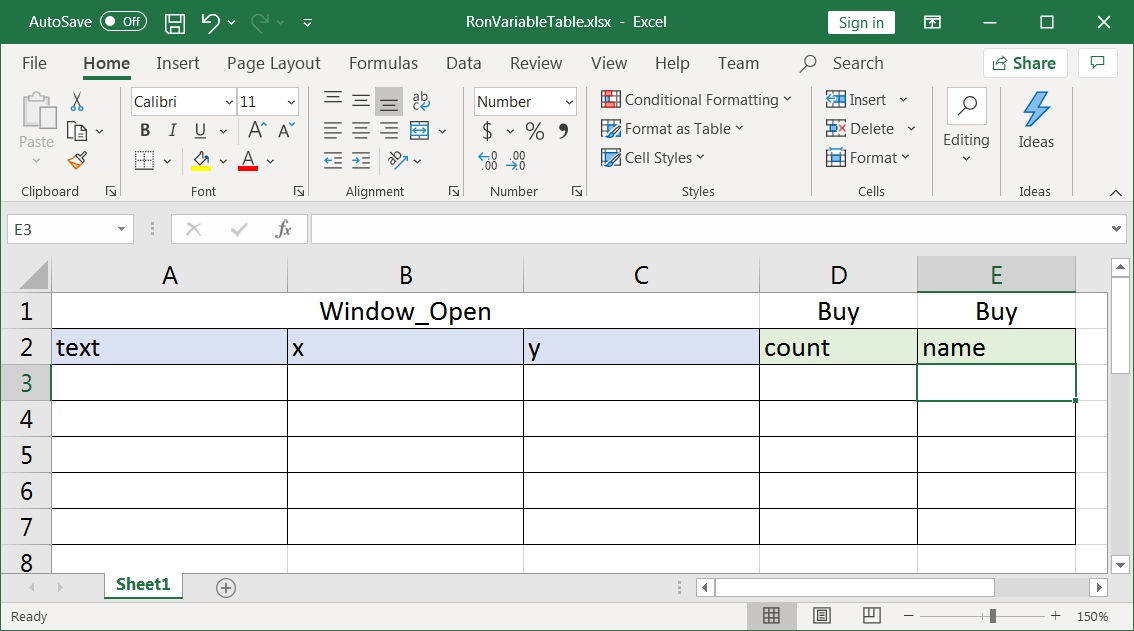
| Ron.h |
| #pragma once //______________________________________ Ron.h #include "resource.h" class Ron: public Win::Dialog { public: Ron() { } ~Ron() { } double Buy(int count); double Buy(wstring name); . . . }; |
| Ron.cpp |
| void Ron::Window_Open(Win::Event& e) { wchar_t text[64]; const double x = Buy(L"car"); const double y = Buy(3); _snwprintf_s(text, 64, _TRUNCATE, L"%g, %g, %g", x, y, Buy(L"computer")); this->MessageBox(text, L"Program", MB_OK); } double Ron::Buy(int count) { if (count%4 == 0) return 11.0*count; return 12.0*count; } double Ron::Buy(wstring name) { if (name == L"car") return 22000.50; if (name == L"shoes") return 47.00; return 99.87; } |